LNMP使用Awstats分析Nginx日志[转载]
Awstats的运行需要PERL的支持,因为Nginx对PERL支持很弱,只能通过生成Html方式来输出统计。
首先,需要每日切割日志文件。提供个脚本给大家
mv /usr/local/nginx/www.5dft.com.log /usr/local/nginx/logs/access5dft_`date +%Y%m%d`.log
killall –s USR1 nginx #使用USR1参数通知Nginx进程切换日志文件
很简单,两行实现切割。别问我格式,我网上抄来的。太困了,争取最快时间写完。
然后到某开源网wget回来,解压即可。我放到/usr/local/里面了,别问为什么,我习惯。
接下来的内容非常非常重要,大家睁大眼睛看清楚。修改日志配置为以下格式(具体位置在/usr/local/nginx/conf/你的网 址.conf):
log_format www.5dft.com '$remote_addr - $remote_user [$time_local] "$request" '
'$status $body_bytes_sent "$http_referer" '
'"$http_user_agent" "$http_x_forwarded_for"';
行了格式就是上面那样,要问为什么?因为默认格式Awstats不认。o(╯□╰)o
在刚刚解压回来的文件里面的tools找到awstats_configure.pl并执行开始配置。
-----> Check for web server install
Enter full config file path of your Web server.
Example: /etc/httpd/httpd.conf
Example: /usr/local/apache2/conf/httpd.conf
Example: c:\Program files\apache group\apache\conf\httpd.conf
Config file path ('none' to skip web server setup):
#> none #因为我们这里用的是 Nginx,所以写 none,跳过。
回车
Your web server config file(s) could not be found.
You will need to setup your web server manually to declare AWStats
script as a CGI, if you want to build reports dynamically.
See AWStats setup documentation (file docs/index.html)
-----> Update model config file '/usr/local/awstats/wwwroot/cgi-bin/awstats.model.conf'
File awstats.model.conf updated.
-----> Need to create a new config file ?
Do you want me to build a new AWStats config/profile
file (required if first install) [y/N] ?
#> y #y 创建一个新的统计配置
回 车
-----> Define config file name to create
What is the name of your web site or profile analysis ?
Example: www.mysite.com
Example: demo
Your web site, virtual server or profile name:
#> www.5dft.com #统计网站的域名
回车
-----> Define config file path
In which directory do you plan to store your config file(s) ?
Default: /etc/awstats
Directory path to store config file(s) (Enter for default):
#>
使用默认直接回车,接下来便会出现以下的提示
----> Add update process inside a scheduler
Sorry, configure.pl does not support automatic add to cron yet.
You can do it manually by adding the following command to your cron:
/usr/local/awstats/wwwroot/cgi-bin/awstats.pl -update -config=www.5dft.com
#回头把该命令填入crontab 按指定时间执行
Or if you have several config files and prefer having only one command:
/usr/local/awstats/tools/awstats_updateall.pl now
Press ENTER to continue... 回车继续
【上面从别的地方摘来的,别问从哪摘,N个网站都这篇文章我哪知道出处?反正我是上面少了一个步骤,少了个回车,其它正常。继续】
接下来就生成了个文件了。我的是在/etc/awstats/awstats.www.5dft.com.conf
在那个文件找到统计的日志文件的路径
LogFile="/var/log/httpd/mylog.log"
改为
LogFile="/opt/nginx/logs/access5dft_%YYYY-0%MM-0%DD-0.log
对应上边 Nginx 日志切割程序的所生成的目录存放结构,要注意 Awstats 的年月日格式的跟 Nginx 的写法有所不同。我们现在执行统计的顺序是:
Nginx 产生日志 –> 日志切割 –> Nginx 继续产生日志 –> 另存切割日志 –> 交由Awstats统计 –> 生成结果
在本文中 Awstats 所统计的日志,是已切下来的那部分。也能调转顺序,先统计完了再切。不过这比较容易造成统计的遗漏。配置修改完成后,保存退出。然后我们可以开始试一下手 动执行。
先执行日志切割脚本 logcron.sh 把 Nginx 的日志切下来。
然后执行 Awstats 日志更新程序开始统计分析。
./logcron.sh
/usr/local/awstats/wwwroot/cgi-bin/awstats.pl -update -config=www.5dft.com
看到几行类似
Found 0 dropped records,
Found 0 corrupted records,
Found 0 old records,
Found 120 new qualified records.
就是成功了。如果没有的话是缺少一个/var/lib什么什么的,mkdir一下就可以。我发现网上教程都少了这一步,耽误小白啊。o(╯□╰)o 还好我是大白,很快解决。继续。
那么我们就必须建个文件夹来放文件咯。放在网站里面方便看。
省略建文件夹步骤,继续。
/usr/local/awstats/tools/awstats_buildstaticpages.pl -update -config=www.5dft.com -lang=cn -dir=/home/wwwroot/5dft.com/xxx -awstatsprog=/usr/local/awstats/wwwroot/cgi-bin/awstats.pl
上面的命令我不查资料还真不知道。awstats_buildstaticpages.pl是生成静态页面的。后面指定更新,后面语言CN,后面指 定生成静态的目录,后面awstats.pl是Awstats 日志更新程序路径。
请注意上面的命令是一行的,切勿分割或者别的什么的。
把那个和分割日志的放进crontab即可完成任务。
好了,到此任务基本完成。剩下的生成的文件要怎么加密就是你的问题了。我是懒虫,试了几次500之后我就直接改个复杂的文件夹名就完事了。但是别塞 进robot,否则...嘿嘿,别人一看就知道了。明白我意思吧?
文件夹加密也不是很难,估计我抄错资料了。太晚了不折腾,睡觉~~~
转载自:http://www.xinblog.info/post-72.html
>>转载请注明出处:VPS侦探 本文链接地址:https://www.vpser.net/manage/lnmp-awstats-nginx-logs.html





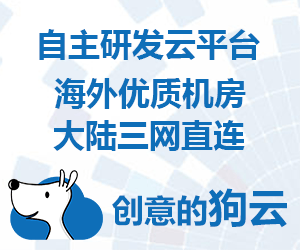




@sunny, 这个不是错误。
军哥,分割日志后的error.log
2010/08/31 00:00:09 [notice] 1335#0: signal process started
请问这是什么错误,怎么解决? 😀 😀
@xkx, 嗯
大概是这里吧
http://www.ibm.com/developerworks/cn/linux/l-cn-awstats-nginx/index.html