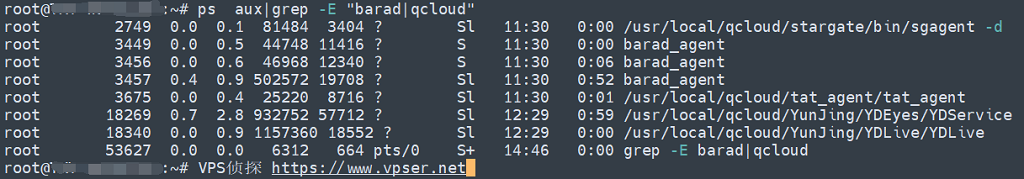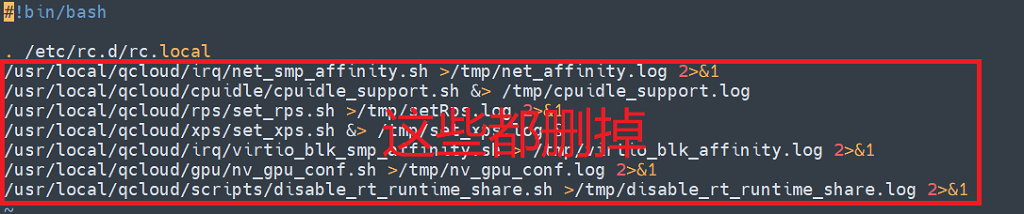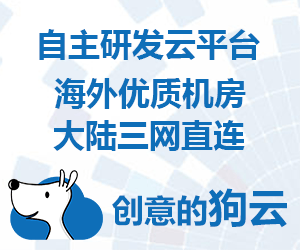腾讯云 Linux云服务器/轻量云 云镜、云监控等安全和监控组件卸载教程
腾讯云与其他云一样,系统安装好后会自带云镜、云监控等安全软件和监控软件,这类软件主要就是服务器或轻量云的运行状态及一些基础的安全防护功能,虽然有用处,但作用并不太大占用资源也比较多,特别对应配置比较低的机器来说。如果在系统进程中看到YDService、tat_agent、YDLive、sgagent、barad_agent这些都是云镜、云监控相关软件的进程。
云镜、云监控卸载命令:
systemctl stop tat_agent
systemctl disable tat_agent
/usr/local/qcloud/YunJing/uninst.sh
/usr/local/qcloud/stargate/admin/uninstall.sh
/usr/local/qcloud/monitor/barad/admin/uninstall.sh
删除云监控相关目录文件:
rm -f /etc/systemd/system/tat_agent.service
rm -rf /usr/local/qcloud
最后清理一下 /etc/rc.local 文件,将里面含qcloud的行全部删掉。
好了,这样云镜、云监控等安全和监控组件就都完整卸载了。
>>转载请注明出处:VPS侦探 本文链接地址:https://www.vpser.net/manage/tencent-cloud-uninstall-yunjing-monitor.html