CentOS Linux VPS Kloxo/Lxadmin虚拟主机控制面板安装教程
安装Kloxo/Lxadmin控制面板首先要确保安装的CentOS 32bit的Linux发行版(64位问题比较多),再使用putty登录Linux,如果不会可以查看:如何使用Putty远程(SSH)管理Linux VPS
执行如下命令:
wget http://download.lxcenter.org/download/kloxo/production/kloxo-installer.sh
sh ./kloxo-installer.sh --type=master
先按提示,然任意建开始安装,后面会有提示,一般输入y,回车就行。
国内主机可能安装要慢点了,因为是在线安装(更新源在国外),使用美国主机的朋友们很快就能安装完了。
安装完后你除了安好Kloxo/Lxadmin,同时也基本安好了Apache、Lighttpd、MySQL、Xcache、Bind、Djbdns等一系列服务器软件。
yum install php-bcmath /*高精度数学运算组件,默认没安装,MD5运算时用到*/
yum install php-mhash
yum install php-mbstring
yum check-update (检查更新)
yum update (更新所有更新)
yum clean all (清理安装包)
基本完成,可以把终端关闭了。我们来登录Kloxo/Lxadmin,第一次登陆默认的用户名和密码都是admin,登录地址:
https://IP:7777/ /*安全连接,不过默认证书不受IE信任*/
http://IP:7778/ /*还是用这个普通链接吧*/
Zend可以在Lxadmin后台的PHPConfig里启用,Apache可以从SwichProgram里选择,建议先选择lighttpd和bind然后再选回apache和djbdns,否则你会看到内存占用量很高。
新手建议用Apache,99%能正常支持.htaccess的rewrite规则。
安装中文语言包看一参考本文:https://www.vpser.net/vps-cp/vps-lxadmin-chinese.html
安装完后需要修改/etc/httpd/conf/httpd.conf 查找:AddDefaultCharset UTF-8 改为:AddDefaultCharset OFF ,这样就会引起网页的乱码问题。
>>转载请注明出处:VPS侦探 本文链接地址:https://www.vpser.net/vps-cp/centos-linux-vps-kloxol-xadmin.html





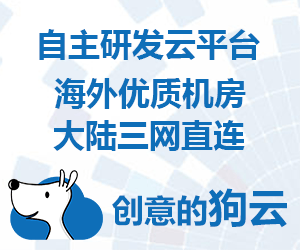




为什么我重复装了2次都不行? 进入http://IP:7778/ https://IP:7777/ 都无法访问?
@一鸣, 应该是在下载文件吧,稍等等等看一下。
Install 32 Package(s)
Update 10 Package(s)
Remove 0 Package(s)
Total size: 81 M
Total download size: 11 M
Downloading Packages:
安装到这里就停止了,怎么处理?
@特名品, 不能,lnmp和kloxo只能选一个。
本身都是同样的产品。
我 安装了LNMP包后为什么不能再安装kloxo面板呢
root@martin:~# sh ./kloxo-install-master.sh
./kloxo-install-master.sh: 49: function: not found
[y/n]: y
军哥,不知道直接使用kloxo的重启按钮来重启服务器会导致服务器不能访问(连SSH都不能连接)的情况呢,最后只能重装 😥 😥 才解决
我回忆了下这情况发生在我绑定了多个域名到同一个目录时不能成功,之后重启。
不过我有改过SSH的端口,不知道会不会是这个原因。
谢谢军哥,可以访问啦。 😀 😀
@VPS新丁, 用ip无法访问控制面板吗,执行/etc/init.d/iptables stop,再访问试试
军哥,我按照上面安装好了,最后提示安装成功。
但是我用IP访问的时候怎么都访问不了呢。不知道是什么回事。谢谢。
vz多大内存建议安装kloxo面板?
[...] Linode VPS 添加多IP/设置静态IP(Kloxo no_ip_address解决方法) 2010年01月31日 下午 | 作者:VPSerLinode VPS默认情况下是通过DHCP自动获取IP的,所以在安装Kloxo完成设置Kloxo的时候会出现no_ip_address的提示,这个时候就需要手动设置上IP,这样才能添加域名。如果你设置Kloxo的时候出现no_ip_address的提示你可以按照下面步骤修改:使用编辑器编辑:/etc/sysconfig/network-scripts/ifcfg-eth0# Configuration for eth0 DEVICE=eth0 BOOTPROTO=none# This line ensures that the interface will be brought up during boot. ONBOOT=yes# eth0 - This is the main IP address. # The address, netmask and gateway are all necessary. IPADDR=12.34.56.78 #你的IP地址 NETMASK=255.255.255.0 #子网掩码 GATEWAY=12.34.56.1 #网关一般这样设置好,再执行命令:service network restart 重启网络就好了,如果还是不通,重启试一下。添加第2个IP,可以创建 /etc/sysconfig/network-scripts/ifcfg-eth0:0 # Configuration for eth0:0 DEVICE=eth0:0 BOOTPROTO=none# This line ensures that the interface will be brought up during boot. ONBOOT=yes# eth0:0 IPADDR=34.56.78.90 NETMASK=255.255.255.0 GATEWAY=12.34.56.1添加第3个IP,创建 /etc/sysconfig/network-scripts/ifcfg-eth0:1 按上面的内容添加到这个文件中,以此类推。以上办法都是在CentOS或者Fedora下添加IP的方法,如果是在Debian/Ubuntu下添加IP的方法(注,当然Kloxo没有Debian下的版本):修改 /etc/network/interfaces # The loopback interface auto lo iface lo inet loopback# Configuration for eth0 and aliases# This line ensures that the interface will be brought up during boot. auto eth0 eth0:0 eth0:1# eth0 - This is the main IP address that will be used for most outbound connections. # The address, netmask and gateway are all necessary. iface eth0 inet static address 12.34.56.78 netmask 255.255.255.0 gateway 12.34.56.1# eth0:0 iface eth0:0 inet static address 34.56.78.90 netmask 255.255.255.0# eth0:1 - Private IPs have no gateway (they are not publicly routable) so all you need to # specify is the address and netmask. iface eth0:1 inet static address 192.168.133.234 netmask 255.255.128.0保存,重启网络,/etc/init.d/networking restart 即可。 >>转载请注明出处:VPS侦探 本文链接地址:http://www.vpser.net/manage/linode-vps-add-ip.html相关文章:CentOS Linux VPS Kloxo/Lxadmin控制面板安装教程Linode VPS 使用1年评价Linode VPS开放测试新版控制面板BuyVM – $15/年 Fremont He.net 128MB OpenVZ VPS有货啦NameCheap 2010年9月优惠码DiaHosting Fremont He.net新机房VPS测试(与Linode同机房)去除Kloxo(原lxadmin)域名个数限制的方法Linode 7周年,内存升级RAMHOST的VPS小攻略之SSH和OpenVPN安装配置[转]安装完kloxo后不支持Mysql,GD问题的解决方法google_ad_client = "pub-3421055613838817"; /* 468x15, 创建于 10-1-6 */ google_ad_slot = "3251390416"; google_ad_width = 468; google_ad_height = 15; 发表评论(4 条评论) 分类:VPS管理维护 标签: IP, Kloxo, linode, no_ip_address, VPS Tags: IP,Kloxo,linode,no_ip_address,VPS.VPS侦探推荐: DiaHosting、Linode、PhotonVPS、瑞豪开源、VPSYou、第九主机等美国VPS主机。 欢迎加入VPS侦探论坛交流:http://bbs.vpser.net评论(4 条评论)alpha2beta - 二月 2nd, 2010 21:55Kloxo的问题是不方便用Nginx吧?VPSer 回复:二月 2nd, 2010 at 22:46@alpha2beta, 等Kloxo能支持Nginx了,不如等我的lnmpWeb版的面板,哈哈whcoupon - 二月 1st, 2010 00:36收藏先久酷 - 一月 31st, 2010 22:19顶........发表评论姓名: *必填邮件: *必填 (不会被公开)网站: 点击取消回复/* */ var commentformid = "commentform"; var USERINFO = false; var atreply = "authorlink"; /* */ /* */ var lstcommentid=1206; var needauthoremail=true; var sortflag="DESC"; /* */ 关于VPS侦探 VPS侦探是一个致力于美国VPS主机推荐、国内VPS主机推荐、VPS主机架设、VPS优化、VPS优惠信息及VPS免费试用的信息共享平台,这里将提供您所需要的关于VPS的价值性服务。 请尊重作者的劳动成果,转载请注明出处。 联系我们VPS侦探推荐 VPS侦探建立在Linode和DiaHosting上。 本站强烈推荐:DiaHosting、Linode、PhotonVPS、瑞豪开源、VPSYou、第九主机等美国VPS主机。美国VPS/服务器/VPN代购:http://jungehost.taobao.com/ 搜索本站内容 [...]
@faye, rpm -ivh http://centos.ustc.edu.cn/centos/5.4/os/i386/CentOS/yum-3.2.22-20.el5.centos.noarch.rpm
rpm -ivh http://centos.ustc.edu.cn/centos/5.4/os/i386/CentOS/yum-fastestmirror-1.1.16-13.el5.centos.noarch.rpm
wget http://download.lxlabs.com/download/kloxo/production/kloxo-install-master.sh
sh ./kloxo-install-master.sh
安装kloxo不是这么简单的,ramhost是裸系统,什么都没装,怎么安装yum?
[...] VPS时都会首选安装Kloxo。安装完Kloxo后是有绑定40个域名的限制,那么如何去除限制呐?1、打开 [...]
@codylove, kloxo不熟悉,nginx的话很简单。